OMG! I have been really busy (work, family, holidays) and I know I have been neglecting my blog lately (sorry!!) but, as I was working on a project I ran across the BEST site for the CUTEST free fonts! Here is the link; and I have added a button on my sidebar…you really need to check it out!!! I am so in love…I have downloaded over 600 fonts tonight, hehehe. They have handwriting fonts and scrapbook fonts…ALL available for free! And they make so easy to download them!!! Please check it out and let me know what you think.
So, a couple of hints…when you open the site there are two things on the page. The first title is fonts for peas. This is where you will find the handwriting fonts. When you click on this page scroll down about halfway and look on the right hand side for a button that says download all…this provides you with a zip file that allows you to “extract all” and send them to your Windows Font file. The second title, free scrapbook fonts, is yep, you guessed it more fonts! These are more funky, fun fonts that you would use for titles on your scrapbook pages. Of course you digital scrappers will enjoy, but just so you know, most of these will work with MTC or SCAL!!
If you are unsure how to download fonts:
Let me preface by saying this is the way I download fonts…if you have a better way, please share! I am using the site referenced above as the source for this tutorial, but you can follow these instructions for downloading a font from any free font site.
1. Click on the download all button
1. The following pop up box will appear; click save
2. The following pop up box will appear; this is simply asking you to map where you would like the file saved. Select Desktop (I will explain why in just a minute); click save
3. The following pop up box will appear once the file has completed download; click on close.
4. Now, here is the reason I suggest sending these to your desktop…THEY ARE EASY TO FIND!! Now, you just simply go to your desktop (I use the quick link on my bottom taskbar)
…Here is cropped view of my desktop showing the zip file (a zip file is a large content file that has been compressed)
5. Right click on the zip file and select extract all
6. You will be asked to select a destination for the extracted files; your computer should select this for you. Make sure to have the show extracted files when complete button checked; click Extract
7. The individual files will now show in a pop up box and a new folder has been created on your destop. This particular zip file had 123 files. As you can see they are all TTF (true type font) files.
8. Now you need to highlight all of the files (you can do this by clicking on the first file, scrolling down to the last file, hold the shift key down and click on the last file); right click and select copy
9. Now you need to find your master Fonts file. You should be able to get to it by selecting Computer – finding Local Disk (C:) – opening Windows folder – opening Fonts folder
10. Now right click anywhere in the fonts folder and select paste. Viola! You have installed your fonts! You should be able to open any program in which you would normally use fonts and they should be visible.
I hope some of you will find this useful!! Oh, and since I haven’t said it yet…HAPPY NEW YEAR!!!
























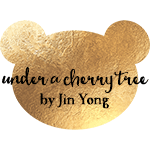

Thank you for this site! There are some really nice fonts. Thanks also for the tutorial. Sometimes I do forget how to put them on my computer so I need a reminder. Excited to use these new fonts!
ReplyDeleteAmy